I've been continuing to noodle around with my Cornhole Model in Rhino. After modeling the second board, I wanted to start creating the assembly drawings. A great place to start is usually an exploded axon of the parts. I've seen and done many of these in Rhino by simply spreading out the pieces of the model, but what if something changes? Then I'd have to reassemble the model, make the change to check for conflicts, and then re-exploding. It seems like a hassle.
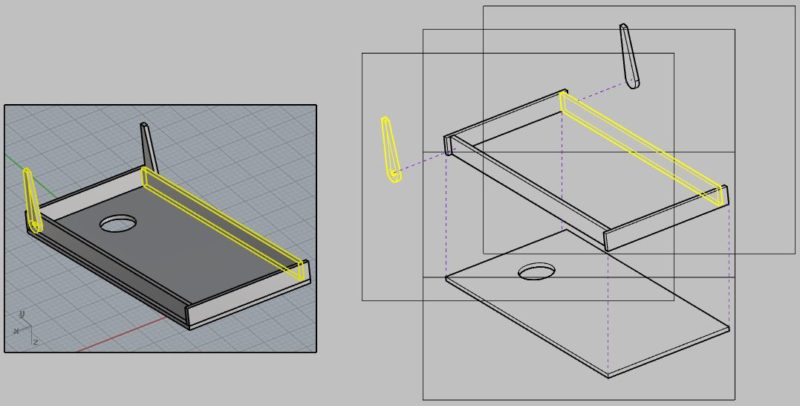
This time to create my exploded axons, I used a simple trick I've used in other drafting and modeling software, and for which Rhino is actually quite well set up:
- In "Layouts" you set up a "Detail View" of the assembly you'd like to show. I used the "Pen" display mode with "Parallel" projecting.
- Then copy and paste this Detail View in place. Click into it and select all but one part (or select it and use
invert).Then isolate that part with theHideInDetailcommand. - Clicking out of that detail view, you can move it within the layout away from the rest. When moving, you can snap to the directions of the geometry in the model to act as a guide for direction of movement.
- Continue duplicating the original detail view and isolating each of your parts, moving the detail views to their exploded positions.
- Lines can be drawn within the layout view that connect the directions of the explosion. Again, Rhino's snapping to the detail geometry is very useful.
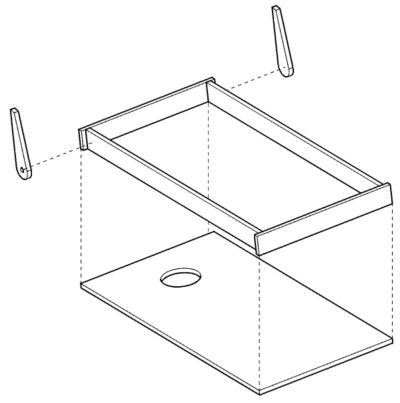 The result is a great looking exploded Axon, which can update as you update the model itself. In general, I think it's good practice to keep the model as a single, intact entity and find creative ways to generate your drawings through the detail views and layouts.
The result is a great looking exploded Axon, which can update as you update the model itself. In general, I think it's good practice to keep the model as a single, intact entity and find creative ways to generate your drawings through the detail views and layouts.